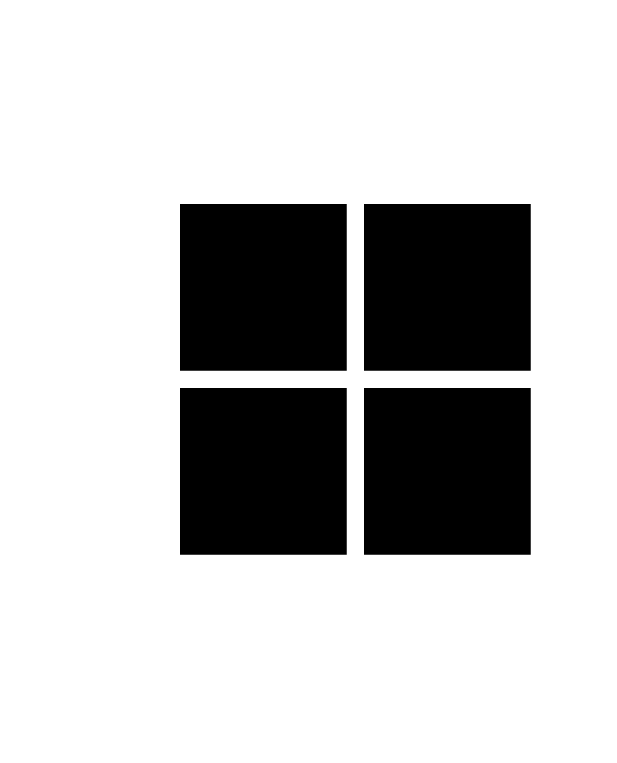Unlock the Power of Microsoft 365: with the HP Smart Document Exchange - The next-gen MFP
Introducing HP Authentication Suite – a passwordless, phishing-resistant authentication solution for HP multi-function printers with a collection of Microsoft 365, productivity apps.
The HP Authentication Manager handles the single sign-on process with Microsoft Entra (Azure Active Directory). The user is then authorized to access their Microsoft 365 email and storage to securely print-to and scan-from:
Mailflow for Outlook mail access,
OneDrive and SharePoint for secure scanning and printing from the M365 cloud, and
Universal Print to enable users to access their convenient, driverless and secure print jobs directly from the device.
MS Teams so you can interact directly with your groups and channels.
The HP Authentication Suite is built on cyber security and identity management best practices, and delivers modern authentication through an app on the user’s phone and one on the printer:
HP Authentication Manager, running on the HP multi-function printer, and
HP Secure Authentication, running on the user’s Apple or Android mobile phone and linked to Microsoft Authenticator.
The HP Authentication Manager leverages Microsoft Entra (Azure Active Directory) to facilitate a modern, Multi-factor Authentication flow, relieving end-users of the burden of entering passwords at the device, actively preventing phishing and empowering administrators in securing their cloud-enabled network printers with the familiar tools they manage other, critical internet-facing endpoints.
The HP Authentication Suite is available now for all customers with Microsoft 365 who are looking to secure their network endpoints and enhance productivity: conveniently and without compromise.
Ask us how you can benefit from the most recent advances in cloud security and the productivity benefits of printing and scanning from HP’s most inventive, secure, and powerful multi-function printers.
-

Universal Print
The Universal Print companion app allows users to control and securely release their print jobs at the device, with the convenience of selecting various features such as the number of copies, colour/B&W and finishing options. Experience Microsoft's user and admin-friendly, driverless printing solution, seamlessly integrated with Entra (Azure Active Directory) and your HP multi-function printer.
-

MailFlow
The Mailflow companion app provides users with a familiar Outlook experience, allowing direct access to their email and harnessing the document handling and processing power of their HP multi-function printers. Working in Mailflow preserves the original context, history, and distribution list and supports dynamic contact lookup for adding recipients. Directly browse your emails at the device, print selected messages and attachments or scan documents to attach and reply.
-

Scan to OneDrive
The OneDrive companion app enables users to effortlessly scan-to, and print-from, their Microsoft 365 account, establishing a direct connection between the HP multi-function printer and the user's own OneDrive. This integration harnesses the power of HP's print-output and document-capture capabilities to facilitate a secure, unified, and convenient OneDrive experience at the device.
-

SharePoint
The SharePoint companion app facilitates user scan-to and print-from their SharePoint sites and libraries directly from the HP multi-function printer by establishing a direct link between the device and the user's Microsoft 365 account. This integration harnesses the power of HP's print-output and document-capture capabilities to facilitate a secure, unified, and convenient SharePoint experience at the device.
-

Teams
The Microsoft Teams companion app provides users with the seamless capability to scan-to, and print-from your Microsoft Teams account via the printer control panel. This integration harnesses the power of HP's print-output and document-capture capabilities to facilitate a secure, unified, and convenient Microsoft 365 Teams experience at the device.
The Challenge
Organizations need a range of applications at the device level to replicate a user’s desktop environment, enhancing productivity and applying data security best practices. Achieving this starts with overcoming specific challenges:
The Solution
“As a Microsoft-centric organization, having the ability to provide users with a familiar experience at the device, is a significant benefit as it simplifies how users access key platforms for scanning and printing, while maintaining strict data access policies.”
The Microsoft 365 Workpath bundle works with HP Authentication Manager to provide secure authentication with a single sign-on experience. End users can directly scan, print, email, and search from applications like SharePoint, OneDrive, and Outlook.
Discover the Power of Microsoft Bundle
-
Single Sign On experience for user authorization and authentication managed by Azure AD.
Integrated option to scan, print or email directly from OneDrive Business
Manage documents and apply metadata.
Easy document search and filter options
Simplifies workflows and optimises worker efficiency.
-
Single Sign On experience for user authorization and authentication managed by Azure AD.
Integrated user experience
Read and reply to emails from the MFP
Print email messages directly from the MFP
Scan to email threads
Self-populate email addresses directly from the users contact list
-
Single Sign On experience for user authorization and authentication managed by Azure AD.
Easy and secure connection with Universal Print.
Per-user print queue and job management.
Azure AD login on control panel.
Eliminate dependency on firmware updates.
-
Single Sign On experience for user authorization and authentication managed by Azure AD.
Integrated option to scan, print or email directly from SharePoint
Manage documents and apply metadata.
Easy document search and filter options
Simplifies workflows and optimises worker efficiency.
-
Provide users with the seamless capability to scan-to, and print-from your Microsoft Teams account.
Harness the power of HP's print-output and document-capture capabilities to facilitate a secure, unified, and convenient Microsoft 365 Teams experience at the device.
Contact us to get more information
Alliance Partners
-

Microsoft
-

HP
-
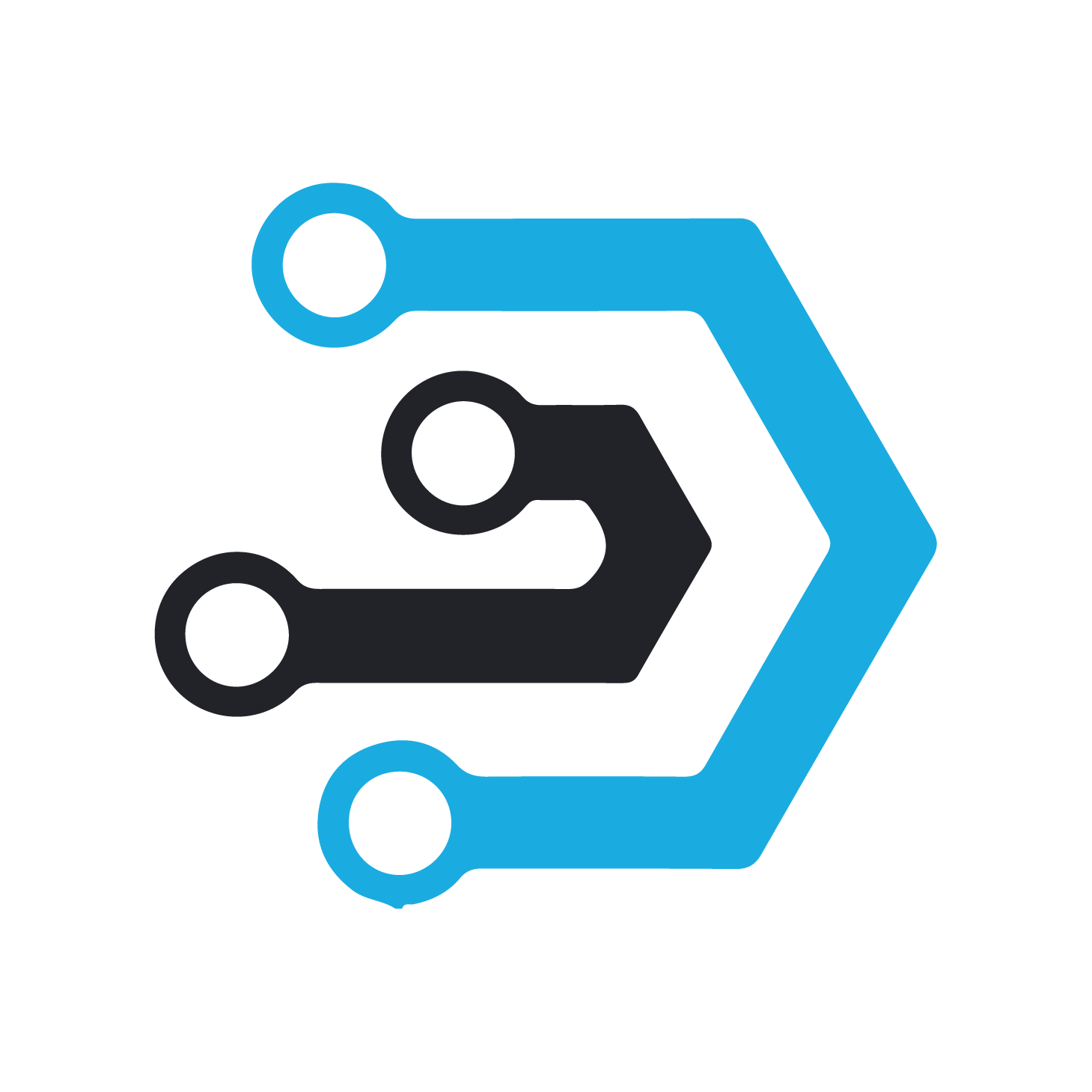
Datasec
-

Fido Alliance